The ability to stay organized has a huge impact on productivity. With more organizations adopting the remote model and flexible working times, scheduling employees for projects and tasks gets difficult. Luckily, there are technology tools which can help simplify the work scheduling process, such as work schedule apps. They work like mind-mapping software but on an enterprise level. Both employers and employees can stay on top of things like availability, time-off, overtime, etc. Here’s what you should look out for when selecting a suitable works schedule app for your team.
1. Type of Scheduling App
A work schedule app will largely fall into one of two categories: cloud-based or on-premise. The on-premise work schedule app, like the name denotes, stores data on internal servers or in house. Organizations typically get a license to use the system and can rest easy knowing confidential data is in house.
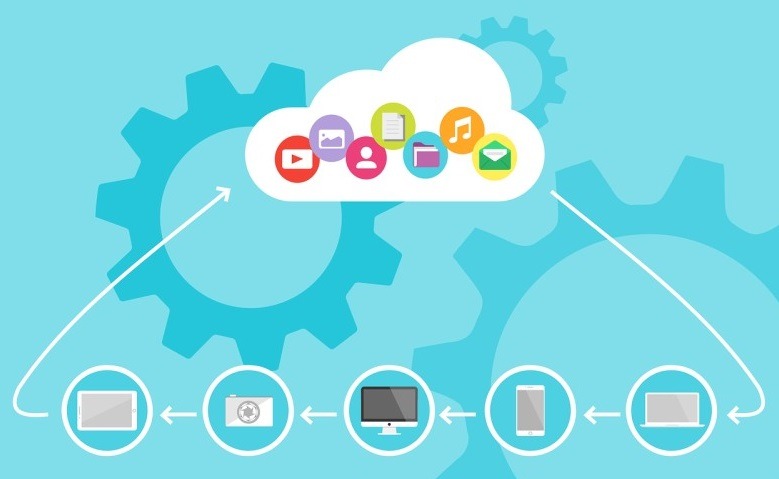
Unlike on-premise schedule apps, cloud-based apps get hosted on the vendor’s server and are accessible via the Internet. With cloud-based work schedule apps, both employees and employers can access information on the go.
In terms of choosing between the categories of scheduling apps, on-premise apps are better suited for large organizations. On-premise apps also offer customization opportunities suitable for niche businesses.
On the other hand, a cloud-based work schedule app works best for remote organizations due to the ease of accessibility. It also makes it easy for collaboration between employees and employers when planning work shifts.
2. Comprehensive Functionality
Although the primary reason most organizations get work schedule apps is to manage the workforce, there’s no reason why the app cannot offer other features, especially if they serve a business need.

At a minimum, a work schedule app should be able to:
- Provide scheduling reports: through the reports, team leads, human resource personnel and employees get to see the number of hours worked in a given period. You can also see the utilization levels of staff to know those not working according to expectations.
- Payroll and revenue forecasting: based on the planned shift for your staff, you can get a picture of what the monthly employee cost for a certain period would be. This also applies to expected revenue from a project after deducting staff cost.
- Client charting: if you are a service company or render B2B services, you need a scheduling app that makes it easy to plan your resources and time to meet the client’s needs.
3. Scalability
Depending on how large your team currently is and your growth plans for the future, when selecting a work schedule app, you should consider the scalability. Scalability refers to the number of users and available functions provided by the scheduling platform. It can also be the reverse if you’re considering downsizing.

Therefore, in selecting a work schedule app, you should establish whether there are various plans or pricing options based on functions or organization size. After all, it’s not cost-efficient to go for a product you won’t fully optimize.
4. Integration
One of the advantages of integrated software applications is improved employee productivity. When your employees don’t have to bother with disjointed systems or work tools, they are better able to work at an optimal level. A scheduling app with little to no integration options with other management tools does no good for your team.

If you already make use of communication software or project management tools, check that your work schedule app offers integration opportunities.
Final Thoughts
Choosing a suitable work schedule app requires a lot of consideration. With so many organizational apps, with work schedule apps as well as calendar apps and others, having a list of requirements should reduce the scope of your search.

